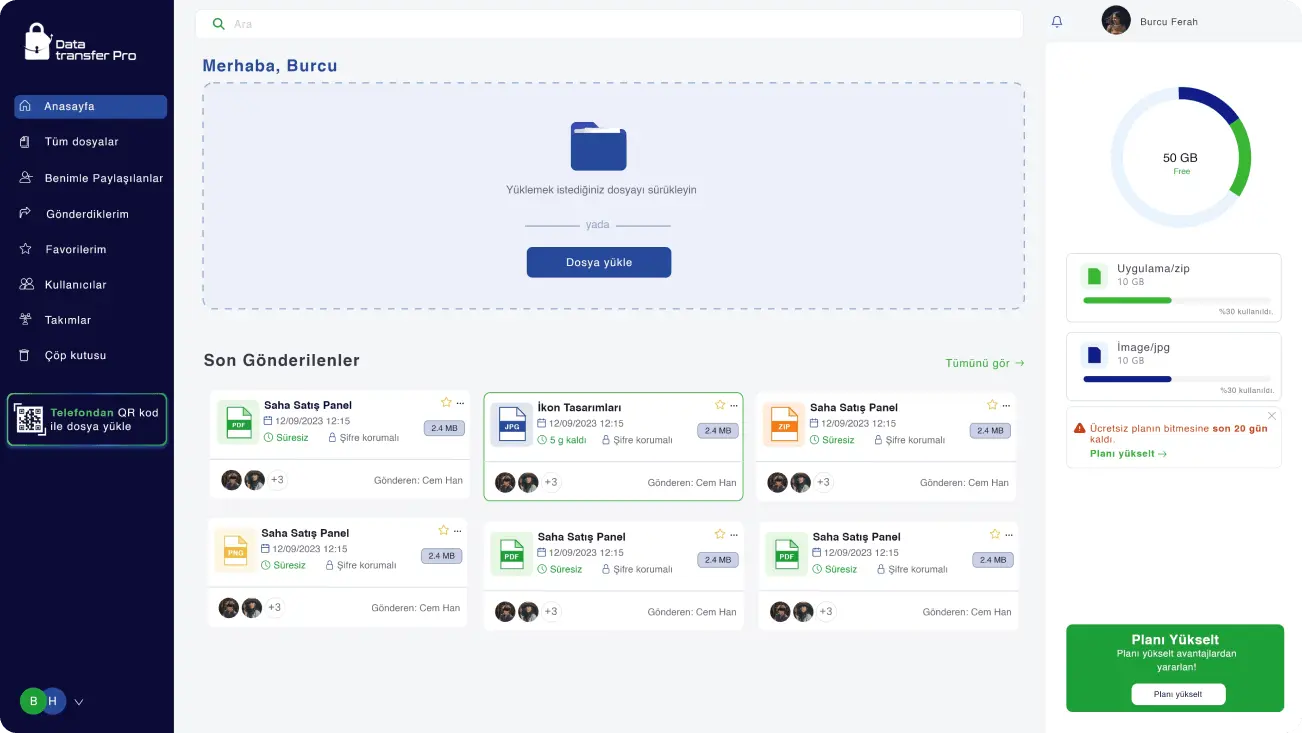Dosya Paylaşım Süreçlerinizi
DataTransfer Pro
ile Güvence Altına Alın!
DataTransfer Pro, ultra güvenli şifreleme ve şifreli dosya paylaşımı ile dosya yönetiminde tam kontrol sağlar. Kuruluşlar ve iş ortakları için özel çözümler sunar; dosyalarınızı kendi sunucularınızda yönetebilir veya güvenli bulut depolama hizmetini kullanabilirsiniz.

Kendine ait sunucu veya safeCloud depolama
Veri Transferi ve depolama için FileTransfer veya SafeCloud çözümlerimizden yararlanabilirsiniz.
Kendine Ait Sunucu (FileTransfer): Tamamen sizin kontrolünüzdedir, veri güvenliği ve özelleştirme imkanları yüksektir.
SafeCloud Depolama: Verilerinize her yerden erişim imkanı sunar ve maliyeti düşüktür. SafeCloud gibi güvenilir bulut çözümleri, kullanıcılarına güçlü şifreleme, hızlı veri erişimi ve bakım gerektirmeyen bir yapı sağlar.

Kişiye özel indirme linki ve eşsiz şifreleme
Her kullanıcımıza özel, eşsiz şifreleme seçenekleri sunarak veri transferlerini en güvenli hale getiriyoruz.
Kişiye Özel İndirme Linki: Her dosya paylaşımı için özel bir indirme linki oluşturulur ve bu link sadece belirlenen alıcı tarafından kullanılabilir.
Eşsiz Şifreleme: Her dosya benzersiz bir şekilde şifrelenerek gönderilir. Böylece verileriniz, en güncel güvenlik standartlarına uygun bir şekilde korunur.

Transfer başına büyük dosya yükleme
DataTransfer Pro ile dosya boyutu sınırlarına takılmadan, büyük dosyaları kolayca paylaşabilirsiniz. İster projeler, ister video dosyaları ya da yüksek çözünürlüklü görseller olsun, büyük boyutlu dosyalarınızı tek seferde, güvenle yükleyin ve paylaşın.

Ekip Kullanımı
Ekip arkadaşlarınızla büyük dosyaları anında paylaşabilir, dosyalarınıza her yerden güvenle erişim sağlayabilirsiniz.
Ekip Üyeleri için Kolay Erişim: Ekip üyeleriniz, kendilerine özel erişim linkleri ve şifreleme yöntemleri sayesinde dosyalara hızlıca ulaşabilir.
Anlık Paylaşım ve Bildirimler: Dosya güncellemeleri ve yeni paylaşımlar hakkında ekip arkadaşlarınıza anında bildirim göndererek iş akışını hızlandırabilirsiniz.

Takım Departman Grup Kullanımı
Farklı iş grupları arasında dosya paylaşımını kolaylaştırmak için takım, departman ve grup kullanımına yönelik özelleştirilebilir özellikler sunar. Bu özellikler sayesinde, her birim kendi içinde güvenle ve verimli bir şekilde veri paylaşımı yapabilir.

Transfer Özelleştirme
DataTransfer Pro ile dosya transferlerinizi kendi ihtiyaçlarınıza göre özelleştirebilirsiniz. Transfer özelleştirme özellikleri, her veri paylaşımını tam kontrol altına alarak verimlilik ve güvenlik sağlar.
Geçerlilik Süresi Ayarı: Dosyalarınızın erişim süresini belirleyebilir, transferlerin belirli bir süre sonra otomatik olarak sona ermesini sağlayabilirsiniz.
İndirme Sınırı Koyma: Paylaşılan dosyalar için indirme limitleri belirleyerek, dosyanın yalnızca belirli sayıda indirilmesine izin verirsiniz.
Kullanıcıya Özel Ayarlar: İsteğe göre kişiye özel indirme linkleri ve şifreleme seçenekleri ile transferleri tamamen güvence altına alabilirsiniz.

İndirme Ekranı Kişiselleştirme
DataTransfer Pro dosya indirme ekranınızı özelleştirmenize olanak tanır. Bu sayede, kullanıcılarınızın deneyimini daha kişisel ve profesyonel hale getirebilirsiniz.

Dosya indirmede IP Engelleme
Dosya indirme işlemlerini daha güvenli hale getirmek için IP engelleme özelliği sunar. Bu özellik, istenmeyen veya şüpheli IP adreslerinden gelen erişimleri engelleyerek verilerinizi korur.

Dosyalarınızı İndirmeden Önizleyin
Dosyalarınızı indirmeden önce hızlıca önizleme yapmanızı sağlayan bir özellik sunar. Bu özellik, dosyanın içeriğini kontrol etmenize olanak tanır, böylece gereksiz indirme işlemlerinden kaçınabilirsiniz.

Transfer Geçmişini Takip Etme
DataTransfer Pro transfer geçmişinizi takip etmenizi sağlayarak dosya paylaşımlarınız üzerinde tam kontrol sağlar. Bu özellik, tüm veri transfer işlemlerini izleyebilmenize ve geçmişteki aktivitelerinizi kolayca gözden geçirebilmenize olanak tanır.
Kendine ait sunucu veya safeCloud depolama
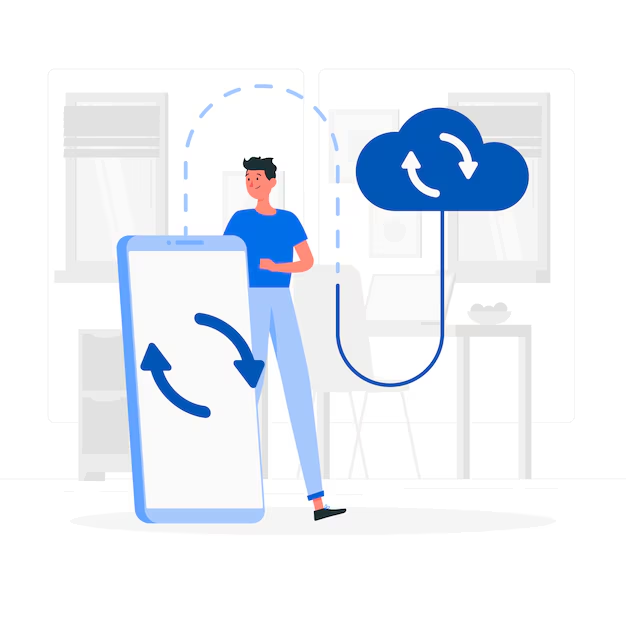
Kendine ait sunucu veya safeCloud depolama
Veri Transferi ve depolama için FileTransfer veya SafeCloud çözümlerimizden yararlanabilirsiniz.
Kendine Ait Sunucu (FileTransfer): Tamamen sizin kontrolünüzdedir, veri güvenliği ve özelleştirme imkanları yüksektir.
SafeCloud Depolama: Verilerinize her yerden erişim imkanı sunar ve maliyeti düşüktür. SafeCloud gibi güvenilir bulut çözümleri, kullanıcılarına güçlü şifreleme, hızlı veri erişimi ve bakım gerektirmeyen bir yapı sağlar.
Kişiye özel indirme linki ve eşsiz şifreleme

Kişiye özel indirme linki ve eşsiz şifreleme
Her kullanıcımıza özel, eşsiz şifreleme seçenekleri sunarak veri transferlerini en güvenli hale getiriyoruz.
Kişiye Özel İndirme Linki: Her dosya paylaşımı için özel bir indirme linki oluşturulur ve bu link sadece belirlenen alıcı tarafından kullanılabilir.
Eşsiz Şifreleme: Her dosya benzersiz bir şekilde şifrelenerek gönderilir. Böylece verileriniz, en güncel güvenlik standartlarına uygun bir şekilde korunur.
Transfer başına büyük dosya yükleme
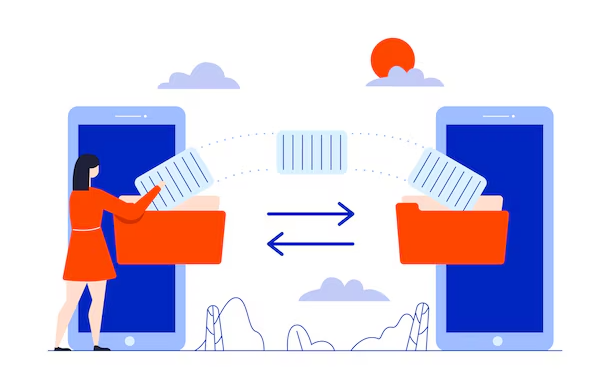
Transfer başına büyük dosya yükleme
DataTransfer Pro ile dosya boyutu sınırlarına takılmadan, büyük dosyaları kolayca paylaşabilirsiniz. İster projeler, ister video dosyaları ya da yüksek çözünürlüklü görseller olsun, büyük boyutlu dosyalarınızı tek seferde, güvenle yükleyin ve paylaşın.
Ekip Kullanımı
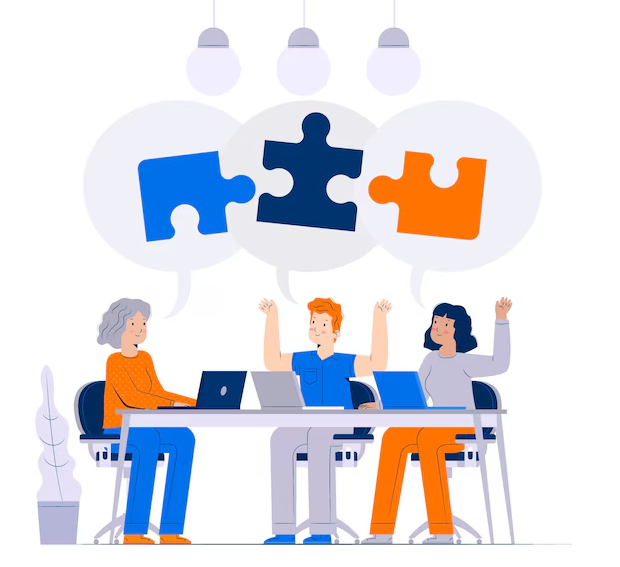
Ekip Kullanımı
Ekip arkadaşlarınızla büyük dosyaları anında paylaşabilir, dosyalarınıza her yerden güvenle erişim sağlayabilirsiniz.
Ekip Üyeleri için Kolay Erişim: Ekip üyeleriniz, kendilerine özel erişim linkleri ve şifreleme yöntemleri sayesinde dosyalara hızlıca ulaşabilir.
Anlık Paylaşım ve Bildirimler: Dosya güncellemeleri ve yeni paylaşımlar hakkında ekip arkadaşlarınıza anında bildirim göndererek iş akışını hızlandırabilirsiniz.
Takım Departman Grup Kullanımı

Takım Departman Grup Kullanımı
Farklı iş grupları arasında dosya paylaşımını kolaylaştırmak için takım, departman ve grup kullanımına yönelik özelleştirilebilir özellikler sunar. Bu özellikler sayesinde, her birim kendi içinde güvenle ve verimli bir şekilde veri paylaşımı yapabilir.
Transfer Özelleştirme

Transfer Özelleştirme
DataTransfer Pro ile dosya transferlerinizi kendi ihtiyaçlarınıza göre özelleştirebilirsiniz. Transfer özelleştirme özellikleri, her veri paylaşımını tam kontrol altına alarak verimlilik ve güvenlik sağlar.
Geçerlilik Süresi Ayarı: Dosyalarınızın erişim süresini belirleyebilir, transferlerin belirli bir süre sonra otomatik olarak sona ermesini sağlayabilirsiniz.
İndirme Sınırı Koyma: Paylaşılan dosyalar için indirme limitleri belirleyerek, dosyanın yalnızca belirli sayıda indirilmesine izin verirsiniz.
Kullanıcıya Özel Ayarlar: İsteğe göre kişiye özel indirme linkleri ve şifreleme seçenekleri ile transferleri tamamen güvence altına alabilirsiniz.
İndirme Ekranı Kişiselleştirme

İndirme Ekranı Kişiselleştirme
DataTransfer Pro dosya indirme ekranınızı özelleştirmenize olanak tanır. Bu sayede, kullanıcılarınızın deneyimini daha kişisel ve profesyonel hale getirebilirsiniz.
Dosya indirmede IP Engelleme

Dosya indirmede IP Engelleme
Dosya indirme işlemlerini daha güvenli hale getirmek için IP engelleme özelliği sunar. Bu özellik, istenmeyen veya şüpheli IP adreslerinden gelen erişimleri engelleyerek verilerinizi korur.
Dosyalarınızı İndirmeden Önizleyin
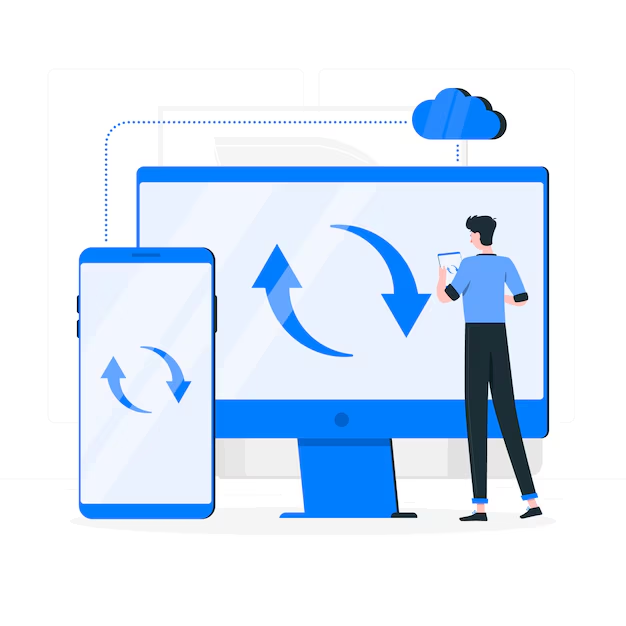
Dosyalarınızı İndirmeden Önizleyin
Dosyalarınızı indirmeden önce hızlıca önizleme yapmanızı sağlayan bir özellik sunar. Bu özellik, dosyanın içeriğini kontrol etmenize olanak tanır, böylece gereksiz indirme işlemlerinden kaçınabilirsiniz.
Transfer Geçmişini Takip Etme

Transfer Geçmişini Takip Etme
DataTransfer Pro transfer geçmişinizi takip etmenizi sağlayarak dosya paylaşımlarınız üzerinde tam kontrol sağlar. Bu özellik, tüm veri transfer işlemlerini izleyebilmenize ve geçmişteki aktivitelerinizi kolayca gözden geçirebilmenize olanak tanır.
DataTransfer Pro FileTransfer’e Giriş Yapın
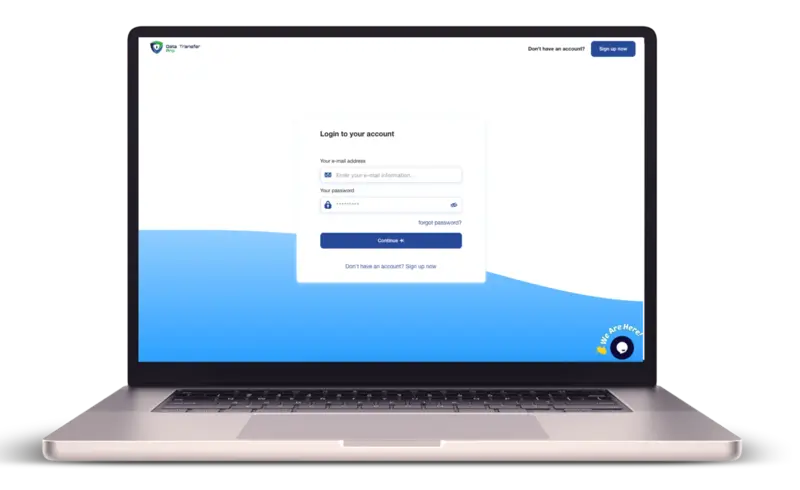
1. Şirketinizin sunucusunda kurulu olan Data Transfer Pro platformuna güvenli kimlik doğrulama ile giriş yapın.
2. Kullanıcı adı ve şifrenizi girerek giriş yapın.
3. İki faktörlü doğrulama ile hesabınızı güvence altına alın.
Dosyayı Yükleyin
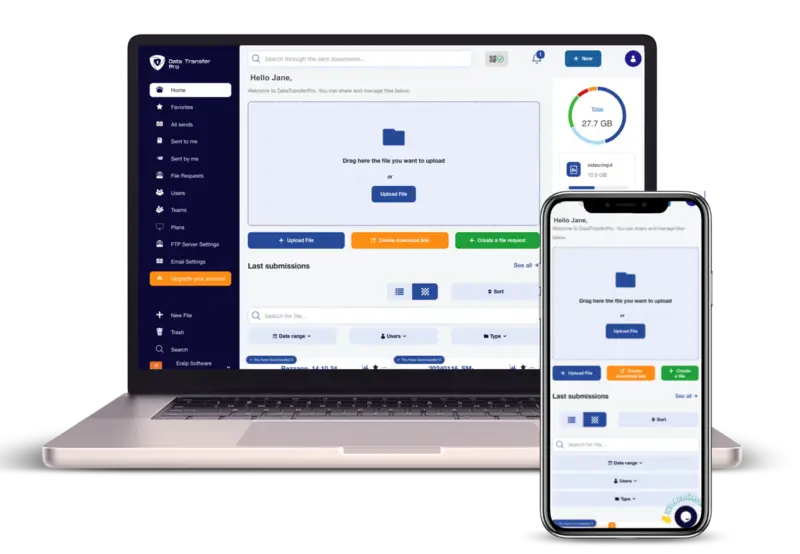
1. Göndermek istediğiniz dosyayı seçin.
2. Dosyanızı platforma sürükleyip bırakın ya da dosya yükleme seçeneğini kullanarak kolayca yükleyin.
3. Dosyanızın türü ne olursa olsun (PDF, Excel, sunum dosyaları vb.) Data Transfer Pro tüm dosya türlerini destekler.
Alıcıyı Seçin ve Gönderin
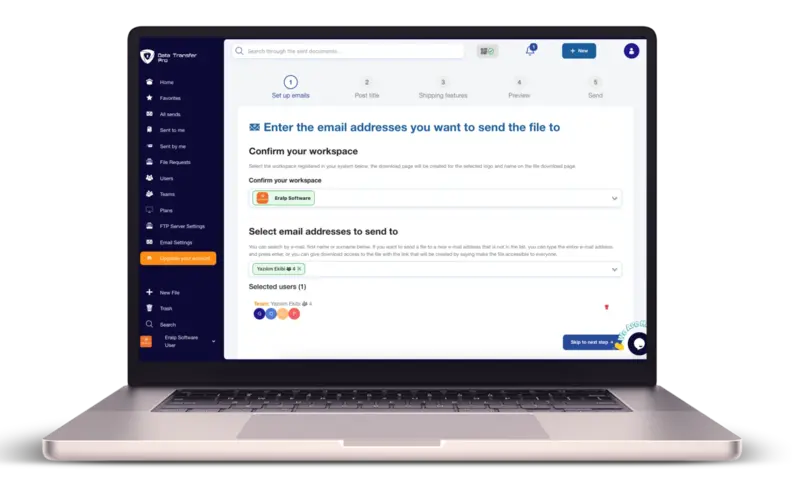
1. Dosyasınızın nereye gönderileceğini seçin.
2. Takım ve departmanlar önceden ayarlandığı için belirlenen departman seçilir.
3. Dosyanın güvenliği için ek şifreleme seçenekleri kullanabilir ya da süre sınırlı erişim ayarlayabilirsiniz.
Güvenli Şifreleme ile Gönderim

1. Dosya, AES256-bit şifreleme ile güvenli bir şekilde şifrelenir.
2. Dosya yalnızca belirtilen alıcılar tarafından açılabilir.
3. Şirketin sunucularında tutulur, hiçbir bulutta saklanmaz.
Link Takibi ile İzleyin
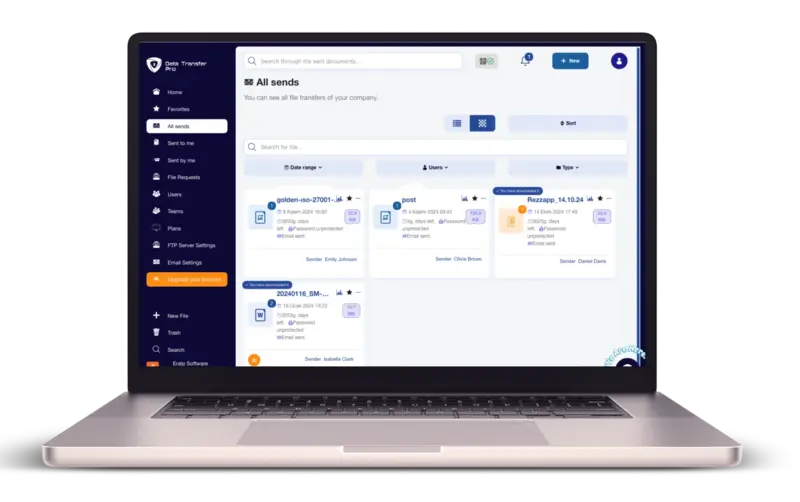
1. Dosyanızın hareketini takip edebilirsiniz.
2. Gönderdiğiniz dosya kimler tarafından açıldı, ne zaman erişildi gibi bilgileri link takip özelliği ile kolayca izleyebilirsiniz.
Dosya Paylaşımının Tamamlanması
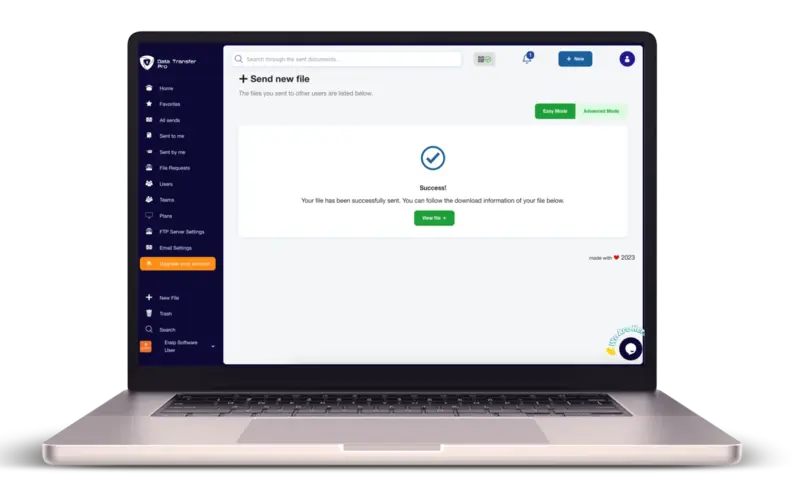
1. Departmanınız dosyayı alır. Gönderdiğiniz dosyanın ulaştığına dair mail alırsınız. Dosya indirilirse bununla ilgili farklı bir mail alırsınız.
2. Dosyasının başarıyla iletildiğinden emin olursunuz.
3. Data Transfer Pro ile bu kadar basit! Sadece birkaç adımda dosyasınızı güvenle paylaşarak işinizi kolayca halledebildiniz.
Yalnızca Size Özel Güvenli Bulut Depolama
Uyumluluk, İşbirliği, Güvenlik ve Hareketlilik için idealdir.
Yalnızca Size Özel Sunucu
Dosyalarınız sadece sizin erişebileceğiniz sunucularda saklanır.
Uçtan Uca Şifreleme
Paylaşımlar, her adımda şifrelenir ve yetkisiz erişimlere kapalıdır.
Güvenli Paylaşım Linkleri
Dosyalarınızı güvenli bir şekilde, dış paydaşlar veya müşterilerle paylaşın.
Kullanıcı ve Erişim Kontrolü
İstediğiniz kişilerle istediğiniz dosyayı paylaşırken erişimi tam kontrol edin.
SafeCloud ile, verilerinizi hem iç hem de dış paydaşlarla güvenle paylaşabilir ve bulutun tüm avantajlarını yaşayabilirsiniz.

Uçtan uca şifreleme ile dosyaları yalnızca gönderen ve alan kişiler görüntüler.
Riskli e-posta eklerini şifrelenmiş bağlantılarla değiştirin.
Kuruluşunuzun içinde ve dışında, herkese gönderdiğiniz ve aldığınız dosyaları güvence altına alın.
Verileriniz ister şirket içinde ister yükleniciler veya müşteriler gibi üçüncü taraflarla paylaşılsın, Data Transfer Pro ile dosyalarınız kuruluşunuzun içindeki kadar güven altında olacaktır.
Ödeme Planı
Fiyatlandırma ve Paketler
FileTransfer Business
$6.00
Kişi başı/Yıllık Ödemelerde Aylık Maliyet
Dosya Yönetimi, Paylaşımı için tüm süreçleri kontrol altına alın.
- 1 Kişiden başlar.
- Yeni üyeler için 6$
- $6.00 x 3 kişi = $18.00 yıllık min. başlangıç
FileTransfer Enterprise
Dosya Yönetimi, Paylaşımı için tüm süreçleri kontrol altına alın.
- 50 Kişiden başlar.
- Özel Sürüm Dağıtımı
- Telefon ile Yardım
SafeCloud Business
$9.00
Kişi başı/Yıllık Ödemelerde Aylık Maliyet
Uyumluluk, İşbirliği, Mobility ve Güvenlik süreçlerini kontrol altına alın.
100GB SafeCloud ile başlar. Daha fazla depoloma alanı her 100GB 3$’dır.
- 1 Kişiden başlar.
- Yeni üyeler için 6$
- Responsive Tasarım
SafeCloud Enterprise
Uyumluluk, İşbirliği, Mobility ve Güvenlik süreçlerini kontrol altına alın.
- 50 Kişiden başlar.
- Özel Sürüm Dağıtımı
- Telefon ile Yardım

Veri Transferinde Güvenlik Sorunlarını Ortadan Kaldırın
Blog
Şirketinizin Dosya Paylaşım Süreçlerini Şimdi Güvence Altına Alın.
DataTransfer Pro'yu